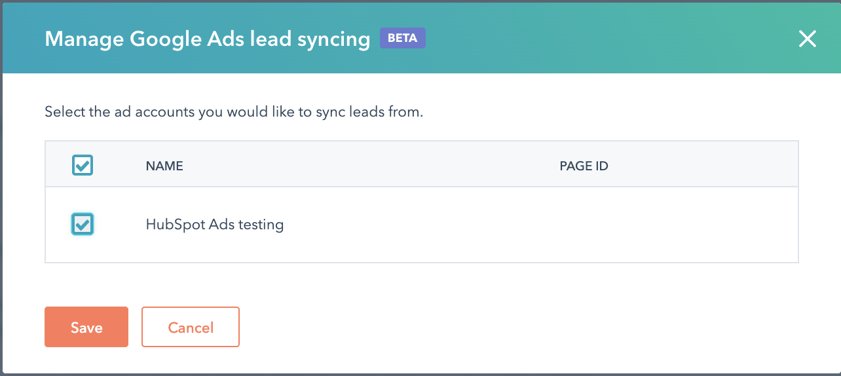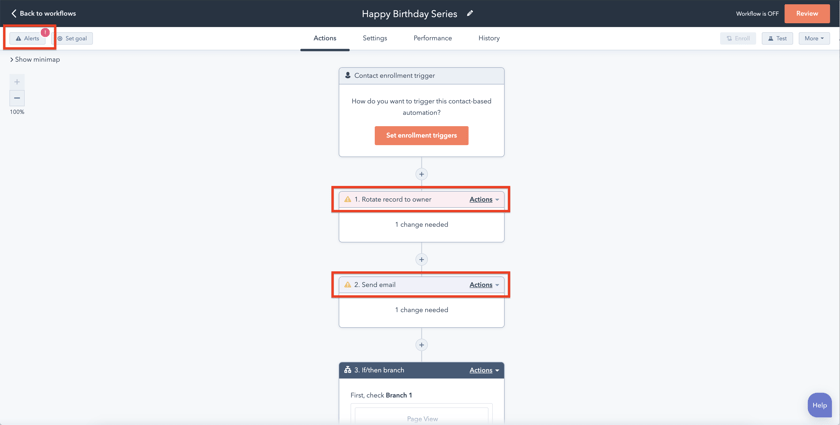Leads coming in via LinkedIn Lead Ads were already synchronized with the CRM. This is now also possible for Google Lead Ads. Very convenient! Conversions that are performed on Google Lead Ads are thus also placed directly into the CRM. No more manual imports.
Simply select the Google Account for which you want to activate Lead Syncing via the settings and you're there:
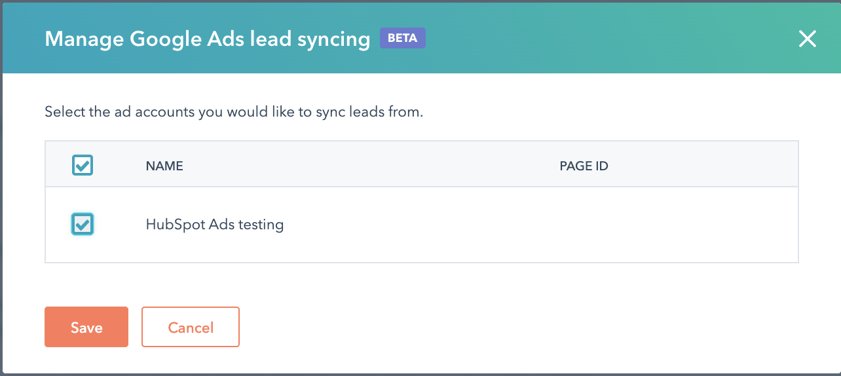
More freedom in setting up feedback surveys
Within the Service Hub you have the ability to ask for feedback. Feedback based on your tickets for example. Or customer feedback that you send out at regular intervals to arrive at an NPS score.
In the past, these surveys were fairly limited. The questions you could ask were fixed for each type of survey and you had no possibility to give it your own twist.
Until now! With this update you have the possibility to create your own surveys with exactly the questions that matter to your organization. A survey with 5 open questions or a star rating perhaps? Design the survey the way you want and gather useful feedback tailored to your products and services.
Add HubSpot tasks to your calendar
Perhaps the update of the month. A much requested request. It is now possible to link your tasks created in HubSpot to your Google or Office 365 calendar. Creating tasks in HubSpot is a nice functionality for sales and service reps in particular to streamline day-to-day activities.
One drawback to this, however, was that you have to be IN HubSpot to see your tasks. (Or you receive a reminder via email or push).
With this update, it's possible to place tasks you create in HubSpot directly into your Google or Office 365 calendar as well. So handy for sales and service reps, but also definitely for marketing. For example, if they want to see a reminder from HubSpot's marketing calendar in their own calendar, they can now do so.
Please note the following:
- The synch between HubSpot tasks and your calendar is 1-way. That means that tasks you modify in your calendar will NOT be updated in HubSpot. HubSpot is exploring whether to set up what is called a two-way synch to make this possible.
- Tasks are automatically given a length of 15 minutes in your calendar. This length is not customizable.
Translating your Marketing subscriptions
Marketing subscriptions or subscription types are a powerful tool to segment your email marketing content to send only relevant marketing content to people who are waiting for it. These subscriptions are now translatable. Previously it was only possible to communicate these subscription types in 1 language. Strange, especially if you are an international organization.
It is now possible to translate your subscriptions so that they are presented to your contacts in the correct language. Simply navigate via Settings > Email > Subscription types to the overview and add the translations per subscription.
Use placeholders for your workflows
As a marketer, you have great ideas about sophisticated nurture workflows almost every day, right? Perfect segmentation and that personalized email that contributes to the growth of your organization.
Quickly setting up a workflow for this, however, is not one of them. Before you can complete a workflow you also need to have all the related assets ready. Like for example the nurture email.
Until now!
With this update it is possible to place so-called placeholder actions and assets in your workflow. Because of this it is not necessary to have everything ready but you can still build the entire flow. Handy if you suddenly have a great inspiration. Quickly set up the workflow and complete it at a later time.
Simply add your actions to the workflow and you will see that you can save it without selecting an email first, for example. You'll get a neat notification from HubSpot that these actions still need to be completed.
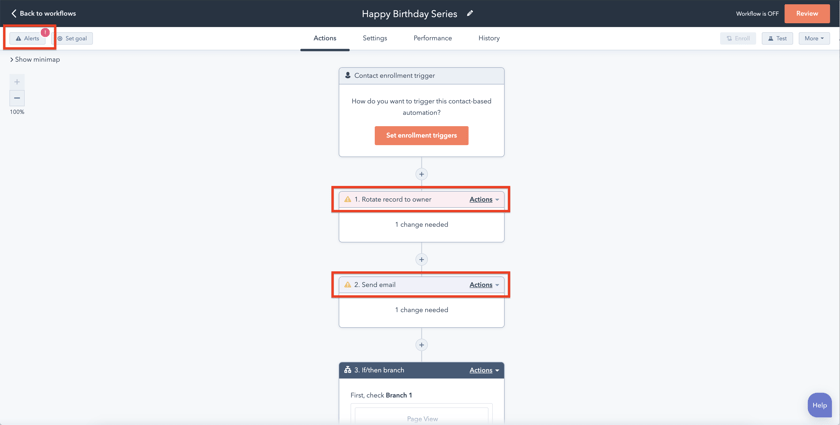
Need to convince your colleagues about a workflow before activating it? Build out the framework directly without having to create all the assets for it. Once you all agree you can connect the dots. This is incredibly useful when combined with the ability to export workflows as an image, for example. Handy to include in your presentations.
Stay up to date
So far the most important updates of this month. Want to stay on top of the latest HubSpot updates? Then sign up for our blog and receive the updates directly in your mailbox.